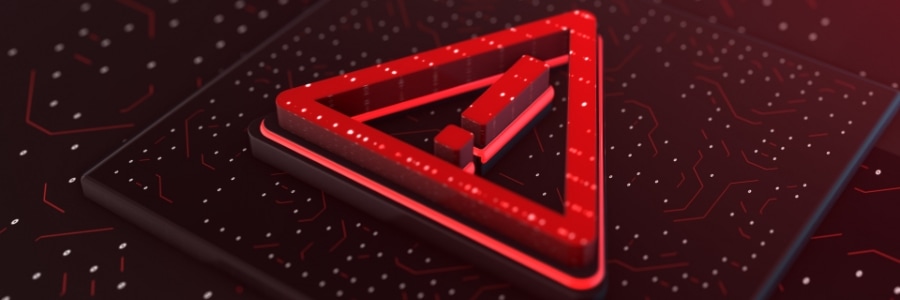Smartphones are our digital lifelines, storing everything from our personal photos and messages to our bank account information. However, these devices are also prime targets for thieves looking to steal valuable data or resell the device for profit. To protect your device and its valuable data, Google is rolling out a suite of advanced security features for Android 10+ devices, with some features available in Android 15.
Before the theft: Proactive protection
Google is enhancing device security with these protection features designed to deter theft and keep your personal data safe:
Factory reset upgrade – Some criminals aim to quickly reset stolen devices for resale.