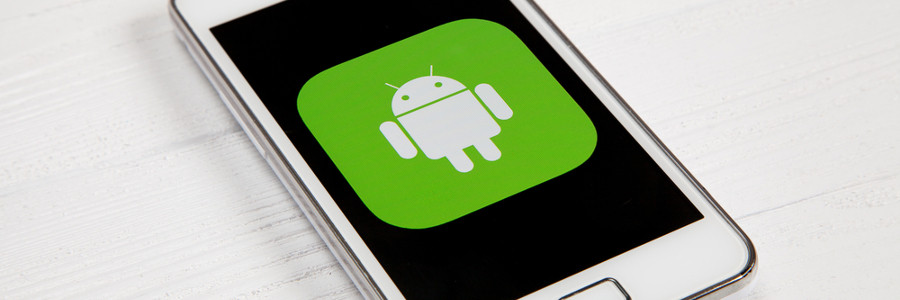Maximize your Android device’s potential by pairing it with Google Chrome’s powerful tools. You don’t need to manage several apps to do this — you can simply sync your Android phone with Google Chrome and have everything instantly within reach.
Tracking data use on Android devices

Android devices are among the most feature-rich gadgets available. The vast majority can connect to mobile networks, but unfortunately, many service plans limit the amount of data you can use each month. If you want to avoid paying overage fees or suffering from slow connection speeds, you need to monitor how much data you’re using.
Your guide to the best office apps for Android

There are hundreds of office apps on Google Play Store, each designed to help workers everywhere boost their productivity and efficiency. To save you the hassle of choosing the one that best suits your needs as well as your teams’, we’ve come up with a list of some of the best office apps for Android devices.
What accessories can you connect to Android devices?
Which Android tablet should you give this Christmas?
Preventing malware from infecting your Android device
Android device protection
Uninstall these sneaky Android adware apps now

Fifteen apps were recently removed from Google Play following a Sophos report that identified them to contain malicious adware code. These apps are designed to serve users with unwanted advertisements and collect marketing-type data about them. If you think you’re one of the 1.3 million users worldwide who downloaded at least one of these apps, here’s a quick guide to finding and uninstalling them.
How to verify Android apps

More and more people are relying on Android tablets for work, hence cybercriminals are creating counterfeit apps that impersonate popular apps and try to misguide users. Today, there are reportedly over 2,000 fake apps on Google Play Store. The apps usually collect users’ sensitive data or infect devices with malware, which could lead to financial losses or identity theft.
Practical Android tips for business users

The tablet is easily one of the most indispensable devices for many business managers and owners. These highly mobile devices allow you to stay in touch with the office and also work without lugging around a heavy or bulky laptop. Because of this, many businesses are looking to integrate tablets, especially Android tablets.