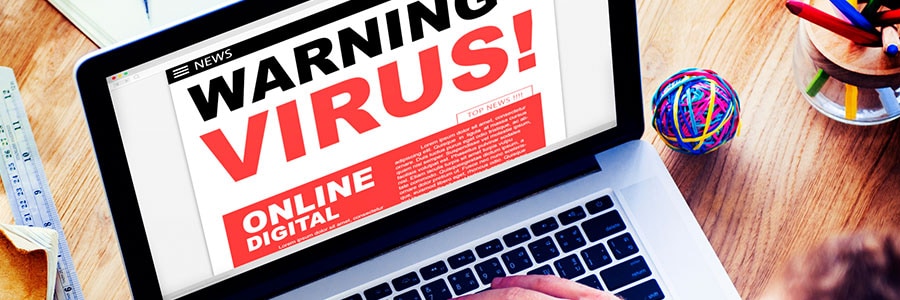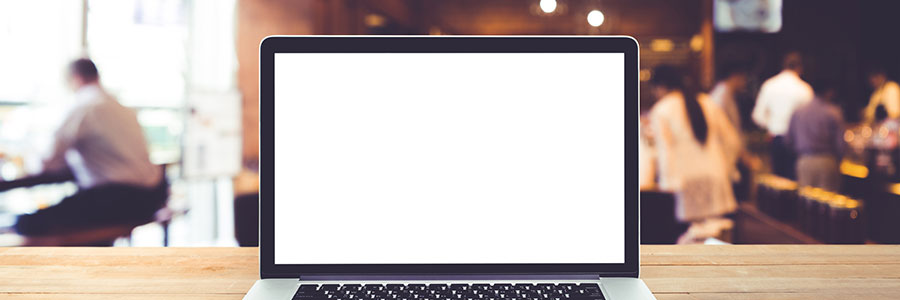Slow performance and bugs are telltale signs that your Mac is infected with malware. If left unchecked, malware can give hackers a backdoor into your system, steal data, and cause irreparable damage to your company. The best thing you can do against a malware attack is to address it as quickly as possible.
How to respond to Mac malware
Exciting features to expect from macOS Catalina

macOS Catalina, Apple’s next major update to its Mac and MacBook operating system (OS), is all set for a late-September 2019 release, and Mac users the world over can’t wait to unpack its new features and updates. Here’s what you can expect from the latest macOS.
Music, Podcast, and Apple TV apps
At the 2019 Worldwide Developers Conference in June, Apple announced the end of iTunes.
Put an end to annoying notifications on your Mac

Have you ever cursed your computer for inundating you with annoying notifications? Alerts about calendar events, new emails, and app updates are supposed to be helpful, but seeing too many may hurt your productivity. Thankfully, Mac users have a swift and simple tool to get everything under control.
WWDC 2019’s biggest reveals

Apple CEO Tim Cook’s keynote for 2019 proved to be a blockbuster. This year’s Apple Worldwide Developers Conference (WWDC) featured an even more powerful flagship desktop suite, Apple OS improvements, and several other developments that further prove that the company always listens to its toughest critics.
10 Tips for a clutter-free Mac

Your Mac can make for a handy storage device, especially for information you need to access regularly. However, storing too much information can bog down your device. Regularly sorting your files, links, and software will not only boost your device’s performance, but it will also help improve your productivity.
5 Tips for customizing a new iPad

Whether you purchased an iPad for personal use or for work, there are several things you need to configure when setting it up. But who wants to waste time aimlessly browsing the menus in the Settings app? Take care of the five most important configurations quickly so you can move on to the fun stuff!
Touch ID
The first thing you must change is iOS’s fingerprint recognition features.
Protect your Mac from malware

Viruses and malware creators are out to attack anyone and everyone within their reach — including Mac users. Despite Apple’s insulated macOS layouts, cybercriminals are finding ways to identify and exploit vulnerabilities.
Viruses that affect Macs
There are four general virus types that hit Apple products, and their effects can range from merely annoying to downright destructive:
Adware
Adware are unwanted programs that bombard users with pop-up advertisements.
Get your new MacBook up and running
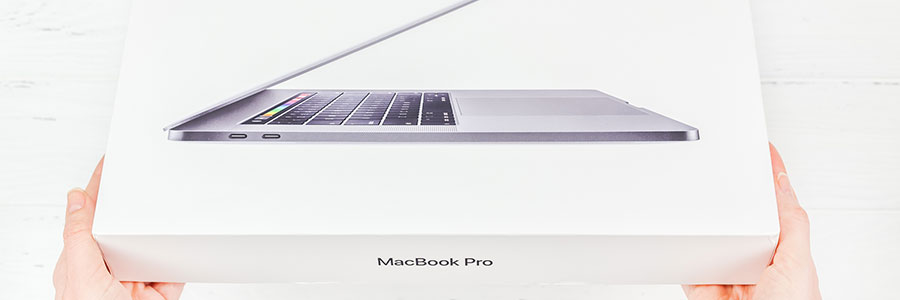
Just bought a new MacBook? Can’t wait to start using it? Get it up and running — and make the most out of your shiny new toy — by making these important changes to your MacBook’s settings.
Check for updates
From time to time, Apple releases updates to macOS. If the tech giant has released a new one since your MacBook was built, you don’t have to miss out on the latest features and patches.
Secure your Mac before discarding it
Check out iOS 12’s security & privacy features

iOS 12 brings a significant performance boost to both the previous and the latest iterations of Apple mobile devices, but that’s not all it has to offer. It also has an array of new and improved security and privacy features that you can tweak to better protect your iPhone or iPad and the data it contains.