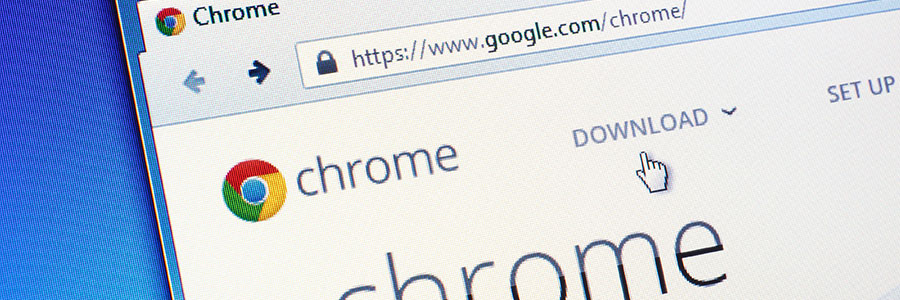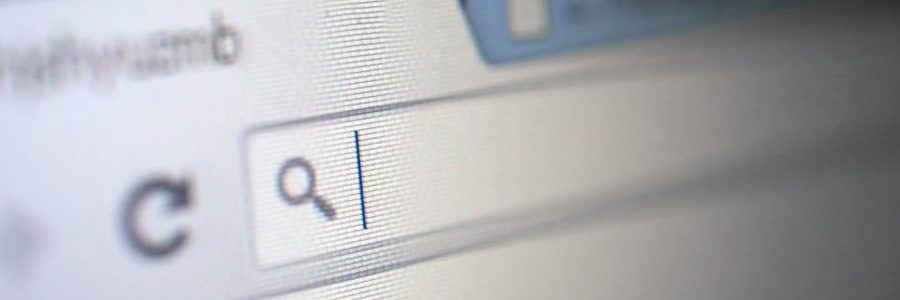Passwords are a double-edged sword. If you make them too simple, they’ll be easy to guess; if you make them too complex, they’ll be impossible to remember. One solution is to create an uncrackable password and save it to your browser. Unfortunately, recent research suggests that tactic could drastically reduce your privacy.
Beware of what you save in web browsers
Chrome Cleanup tool’s enhanced features

If the browser you’re using can’t guarantee your safety, you could be one click away from downloading malware into your computer. Although it’s easy to click ‘X’ on suspicious pop-up ads, some threats are more difficult to detect. Google addresses this and other web safety risks by substantially changing Chrome’s security settings.
Choosing a web browser: Which one is safest?
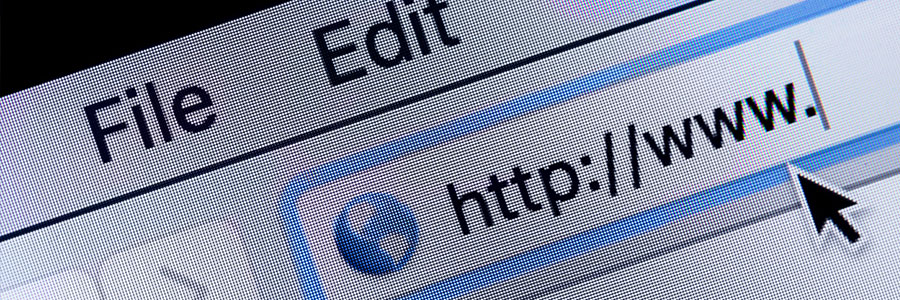
Managing business-level cybersecurity is no simple task. Tens of thousands of users are finding that out the hard way as they confront the issue head on in the wake of an international ransomware epidemic. Although many cybersecurity strategies require professional IT support, a great place to start is assessing the security of your web browser.
Chrome 57 comes with some serious upgrades
Our 4 favorite web browsers
Hackers use browsers to get credit card info

Does filling in web forms sap all your browsing energy? Do you find it especially taxing to shop or register online using a mobile device? Google’s Chrome alleviated this dilemma when it introduced the Autofill feature in 2011, which made filling in forms much faster and making credit card purchases online more convenient.
Google OKs HTML5 as the default in Chrome

Google is out to make the user's experience more secure and efficient with its recent announcement that it will disable Flash and implement an HTML5 default browsing protocol. This change won't be implemented all at once, but will start by changing the settings of 1% of Chrome users in December 2016 before eventually expanding that number over the next year.