Upgrading your data storage system and can't choose between hard disk drives (HDDs) and solid-state drives (SSDs)? To help you make the best choice for your business and ensure your data system is optimized, we'll walk you through the features of HDDs and SSDs, as well as the pros and cons of each.
The difference between HDD and SSD drives
Windows webcam security: Essential tips to protect your online privacy

Businesses need webcams to conduct remote meetings and online conferences, but these devices can also pose a significant security risk if not properly protected. It's therefore important to be proactive in securing your webcam to prevent any potential breaches of confidentiality and sensitive information.
The small business’s guide to deciding between laptops and desktops

Every decision counts for small businesses, and this includes choosing the right computers. Laptops and desktops each have their pros and cons, so it's important to weigh your options carefully before purchasing computers. Here are five factors to consider when buying computers for your small business.
Storage drives: HDD and SSD explained

If you’re in the market for a new computer or laptop, you may be given a choice to configure your system with either a hard disk drive (HDD) or a solid state drive (SSD). Both drives store data but work in different ways. In this blog post, we’ll discuss their differences so you can determine which one is right for you.
Why you should consider SSD over HDD
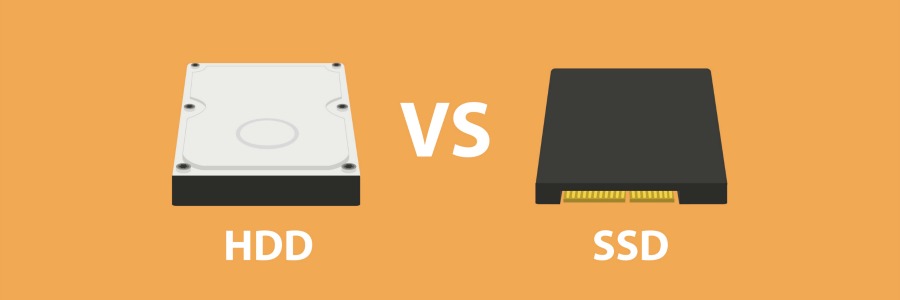
Computer and laptop buyers today need to make a decision between getting either a solid state drive (SSD) or a hard disk drive (HDD) as a primary storage component for their device. But which one is the better choice? In this article we outline the distinct features of SSD and HDD so you can make the right decision for your next purchase.
What you can expect from the Windows 10 October 2020 Update
Google Chrome-Android syncs will revolutionize your daily life
Defining HDD and SSD
Why sync your Android phone with Chrome?
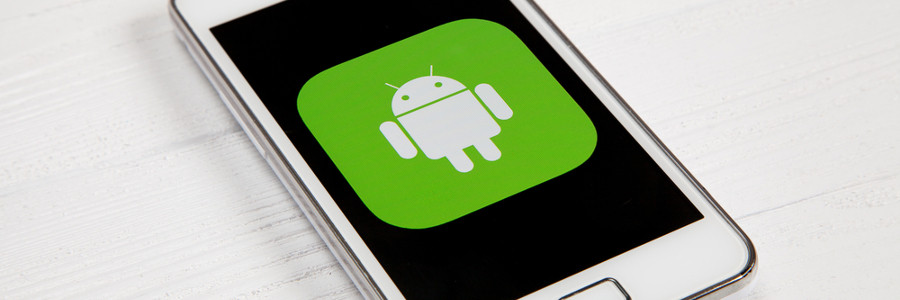
Users of both Android phones and Google Chrome have reason to rejoice. Actually, make that five reasons — Android and Chrome synced together let you do a quintet of useful things. See for yourself.
Send directions from Google Maps to your Android phone
While Google Maps works great on smartphones, it’s often easier to use on larger screens.
Simple Tricks to Create More Windows 10 Space
- 1
- 2



