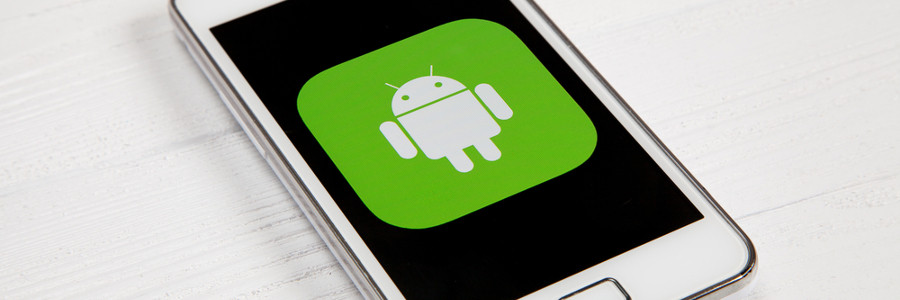Is Google Chrome being sluggish and hampering your productivity? Don’t worry. The browser has a vast array of settings and customization options, and knowing how to work with these features holds the key to faster, more efficient surfing. From managing background processes to optimizing memory usage, the following Google Chrome hacks will give your browsing speed a serious boost, allowing you to get more done in less time.
Google Chrome hacks to speed up your surfing
Productivity-boosting extensions for Google Chrome

Many small and medium-sized businesses (SMBs) grapple with information overload and tedious tasks that hinder productivity. Google Chrome extensions provide a compelling solution, equipping teams with a set of features to optimize workflows. In this article, we explore some helpful extensions and discover how they can help your team become more productive.
Enhance your Android user experience by syncing with Google Chrome

By leveraging Google Chrome's data synchronization with Android devices, users achieve a streamlined workflow. This cross-device compatibility fosters a seamless user experience, enabling them to effortlessly transition between devices and manage work and personal activities with optimal efficiency.
Simple speed hacks to boost your Chrome browser

Google Chrome is the go-to browser for many users because of its user-friendly interface and robust features. However, some users have reported that Chrome can be slow and unresponsive, making it frustrating to use at times. If you've experienced such issues, don't worry, as there are several speed hacks that can help you speed up Chrome's performance.
5 Things you didn’t know you could do with your Android device and a Google account

Many people don't realize the full potential of syncing their devices with Google, but there are lots of great features that come along with doing so. Here are five of the best things you can do if you sync your Android device with Google.
Access browsing history and recently opened tabs
When you sync your device with Google’s native browser Chrome, you can view and access your browsing history and recently opened tabs.
Improve your Google Chrome experience with these extensions
Sleep well with these Android tablet tips

While your Android tablet is a helpful tool to help you accomplish some work-related tasks, it may also be disrupting your sleep. Make sure this doesn't happen with the following tips.
Don’t use your devices before bed
It’s been widely recognized that blue light from screens and mobile devices can disrupt sleep, suppressing your body’s levels of melatonin (the hormone that induces sleep). Because of this and the distractions your tablet brings, it’s best to avoid using it half an hour before bed.
Speed hacks for Google Chrome
Why you should sync your Android device with Google Chrome
6 Chrome extensions you should be using

Google Chrome is a fast, light, and versatile web browser that delivers a great experience to its users, so it’s no surprise that it has the biggest market share out of all web browsers in the world. It’s also expandable and customizable, thanks to the thousands of extensions available in the Chrome Web Store.
- 1
- 2