Many iPad users jailbreak their devices to gain greater control over iOS. With a jailbroken iPad, they can download apps that aren’t available in the App Store and gain more functionality. However, these unauthorized modifications often cause a variety of issues, including the following.
What are the dangers of jailbreaking your iPad?
Setting up your brand-new MacBook
5 Nifty uses for your old computers

Don’t be so quick to dump that old computer! Despite being slow and clunky, your old desktop or laptop may still add value to your business. There are many uses for old PC hardware, and here are five of them.
Make a NAS server
Network-attached storage (NAS) is a server for your small business network that lets you store files that need to be shared with all the computers on the network.
How secure are your Apple devices?
macOS Catalina unveiled
Safeguarding your social media from hackers

Social media phishing is on the rise. Facebook is one of the most commonly impersonated brands in phishing attacks. Hackers now employ more sophisticated tactics, so you must strengthen your privacy settings to keep them away.
Lock screens exist for a reason
Lock all your computing devices as soon as you stop using them.
Why jailbreaking your iPad is a bad idea
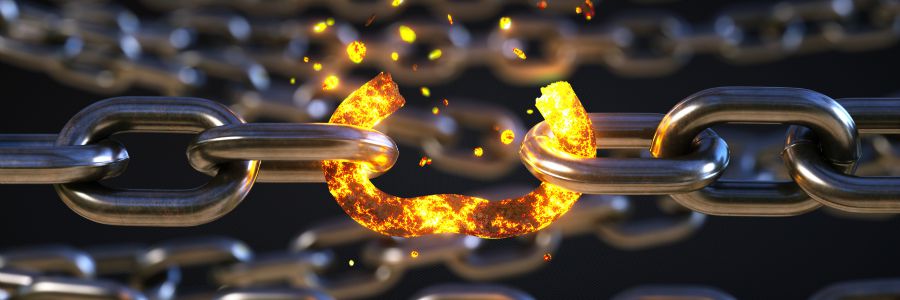
The big idea behind jailbreaking an iPad is to go around the restrictions Apple imposes on how you can use and control your device. Jailbreaking your iPad can be a rewarding experience, as it boosts your device’s functionality in many ways. However, it does have some serious disadvantages that you should consider before you decide to jailbreak your iPad.
Exciting features to expect from macOS Catalina

macOS Catalina, Apple’s next major update to its Mac and MacBook operating system (OS), is all set for a late-September 2019 release, and Mac users the world over can’t wait to unpack its new features and updates. Here’s what you can expect from the latest macOS.
Music, Podcast, and Apple TV apps
At the 2019 Worldwide Developers Conference in June, Apple announced the end of iTunes.
5 Tips for customizing a new iPad

Whether you purchased an iPad for personal use or for work, there are several things you need to configure when setting it up. But who wants to waste time aimlessly browsing the menus in the Settings app? Take care of the five most important configurations quickly so you can move on to the fun stuff!
Touch ID
The first thing you must change is iOS’s fingerprint recognition features.





