So you’ve just unboxed your brand new laptop — what do you do next? Before you start using it to surf the internet or finish your tasks for the day, take these steps to optimize its performance and ensure it meets your needs.
1. Update your laptop’s operating system
One of the first things you should do before using your laptop is to update its operating system (OS). Assuming you did not purchase the laptop when it was first released, it will still be running an older OS. Because important patches and fixes are released with each new update, you must install the latest ones to ensure your laptop doesn’t have vulnerabilities that malicious third parties can exploit.
5 Ways to optimize your new laptop

Protect your Mac from these threats
Keyboard shortcuts Mac users need to know
Is it finally time to buy a new Mac?
How secure are your Apple devices?
macOS Catalina unveiled
Why you should use your Mac’s Time Machine

Your Mac’s Time Machine should be your primary backup system. Not only does it let you restore your Mac to a happy working state after a crash, but it also lets you recover individual files or folders you may have accidentally erased. Additionally, as its name suggests, you can see what files looked like an hour ago or anytime in the recent past.
How to respond to Mac malware
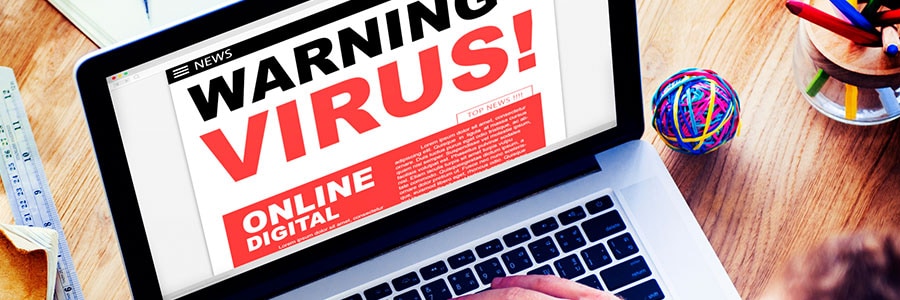
Slow performance and bugs are telltale signs that your Mac is infected with malware. If left unchecked, malware can give hackers a backdoor into your system, steal data, and cause irreparable damage to your company. The best thing you can do against a malware attack is to address it as quickly as possible.
Exciting features to expect from macOS Catalina

macOS Catalina, Apple’s next major update to its Mac and MacBook operating system (OS), is all set for a late-September 2019 release, and Mac users the world over can’t wait to unpack its new features and updates. Here’s what you can expect from the latest macOS.
Music, Podcast, and Apple TV apps
At the 2019 Worldwide Developers Conference in June, Apple announced the end of iTunes.
Put an end to annoying notifications on your Mac

Have you ever cursed your computer for inundating you with annoying notifications? Alerts about calendar events, new emails, and app updates are supposed to be helpful, but seeing too many may hurt your productivity. Thankfully, Mac users have a swift and simple tool to get everything under control.





