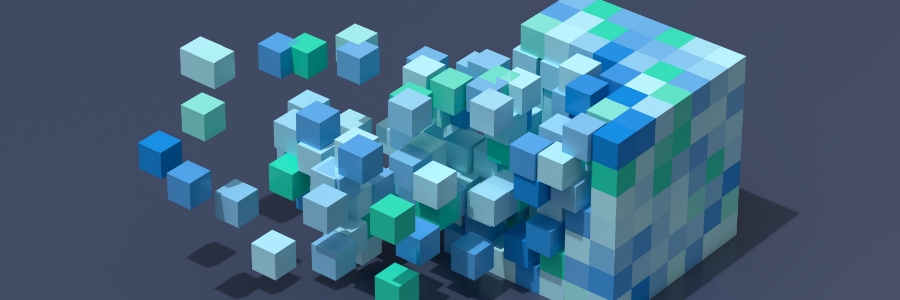Microsoft 365 provides three amazing tools that make it easier than ever to communicate, collaborate, and share documents with your colleagues — Groups, Teams, and Yammer. Have you ever wondered what the difference is between these tools and when you should use which? Read on to find out more about how each tool can help you streamline your workflow.
Choosing between Groups, Teams, and Yammer
From data to insights: How Power BI keeps businesses ahead
Top ways Workplace Analytics increases business productivity
Unlock your SMB’s growth potential with Microsoft 365

Small- and medium-sized businesses (SMBs) like yours are the backbone of the global economy. You play an essential role in creating jobs, fostering innovation, and driving economic growth. But to stay competitive, you need to have access to the latest technology, and that often feels like an insurmountable challenge for SMBs with limited resources.
Get the most out of Groups with these powerful connectors

Do you struggle with sharing resources with members of your team? Microsoft 365 Groups may be just what you need. This cross-application service enables users to collaborate and share resources with ease, thanks to its connectors feature. With connectors, you can easily share content from third-party services right in Outlook.
Meet Microsoft Loop: The new app that can change the way we work

Microsoft Loop is a new app that will soon be released as part of the Microsoft 365 suite. It is a powerful and flexible canvas that can revolutionize collaboration in the workplace.. As of writing, Microsoft Loop is in private preview, but let's take a look at some key features you should know about.
How Microsoft 365 Defender is helping fight phishing
These new Microsoft 365 features help support hybrid workers
How to make sharing calendars in Microsoft 365 a breeze

Microsoft 365 has made it easier than ever to share calendars. With these few simple steps, you can efficiently and securely share your calendar with co-workers, family members, or anyone else you choose.
What is Outlook?
Outlook is a personal information manager from Microsoft, available as part of the Microsoft 365 suite.
A guide to protecting your Microsoft 365 data

Microsoft 365 offers a number of features to help you protect your business’s data. In this article, we provide seven ways to boost data protection in Microsoft 365. Follow these tips so you can rest assured that your data is safe and secure.
Secure mobile devices
It’s common for employees nowadays to use personal smartphones or computers to access their work email, calendar, contacts, and documents, especially if they’re working remotely.