Businesses need webcams to conduct remote meetings and online conferences, but these devices can also pose a significant security risk if not properly protected. It's therefore important to be proactive in securing your webcam to prevent any potential breaches of confidentiality and sensitive information.
Windows webcam security: Essential tips to protect your online privacy
Mastering mobile security: A step-by-step guide to erasing Android data
How to keep your SMB safe from cyberattacks
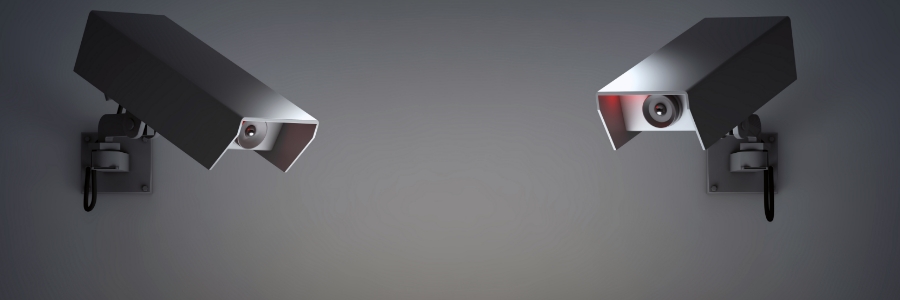
Cybersecurity is a constantly evolving field, and the threats that businesses face are becoming more sophisticated. One of the best ways to stay protected is to be aware of the most common ways that IT systems can be broken into. Here are five ways that your IT systems can be compromised/
You are duped into installing malware
There are many ways that malware can be installed on your computer without your knowledge or consent.
Why you should avoid password autofill

With all the different passwords you have to manage, it can be tempting to just let your browser store your passwords for convenience. However, this "convenience" can come at a cost: hackers easily accessing your accounts. If you've been considering using password autofill, it's important to understand the risks that come with it and why it should be avoided.
Improve internet security with VPN
How to ensure the privacy of your text messages on iPhone
Strengthen your Facebook and Twitter privacy with these tips
Simplify logging in with Windows Hello
Disable these disruptive Windows 11 settings now

The Windows 11 operating system is growing in popularity among businesses. However, just like its predecessor, it can have some intrusive privacy settings enabled by default. Luckily, you can easily turn these settings off to protect your privacy.
Turn off personalized advertising
Windows 11 features targeted ads as suggestions, recommendations, and tips on your device’s user interface.
The risks of password autofill
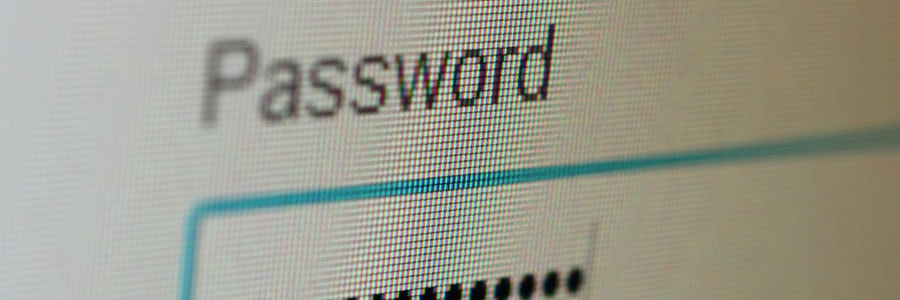
Hackers may have found an effective way to track users using a web browser or password manager’s password autofill feature. Here’s how they do it and what you can do to protect yourself.
Why password autofill is so dangerous
Modern web browsers and password managers have a feature that enables usernames and passwords to be automatically entered into a web form.






