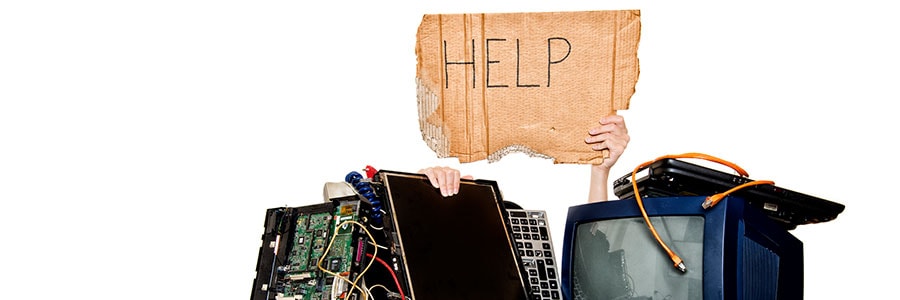Diverting funds away from primary business functions to deploy and maintain IT infrastructure used to be hard for SMBs. However, with hyperconvergence making IT more affordable, it's now unavoidable. Here's what you need to know.
What is a hyperconverged infrastructure?
In a traditional IT environment, hardware for networks, servers, and storage had to be purchased separately and set up to work together as one cohesive system.
The benefits of hyperconvergence

5 virtualization options for every SMB

Understanding office virtualization is difficult enough; picking from the long list of software providers that help you achieve it can feel impossible. Since virtualization is a relatively new practice for small- and medium-sized businesses, there is no standardized way of virtualizing your company.
3 Tips for Virtualization as a DR solution

One effective Disaster Recovery (DR) solution for small businesses that most people are unaware of is Virtualization. The former is a strategy used to recover your business after a disaster has struck, while the latter is a way for businesses to save money by running all their office PCs on a “virtual” server.
Controlling security risks of virtualization
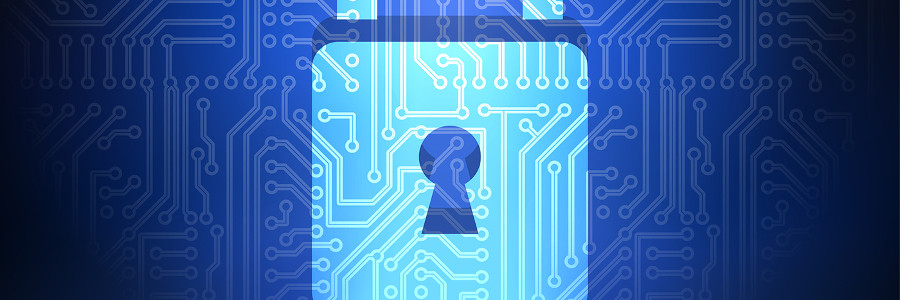
Virtualization security often ends up on the back burner, and you probably didn’t even realize how important it is. However, like the rest of your technology, a virtualized infrastructure must be secured. To help keep yours protected, here are some of the security risks involved with virtualization and ways to control them.
Here are 5 types of virtualization
Quick review: why you need virtualization
Situations perfect for virtual desktops
Virtualization: Common misconceptions
Virtualization is not the same as the cloud
Having problems making virtualization work for you?

Do you have issues with enabling virtualization on your computer? Although this technology is known to be easy to implement and is supported by most modern computers, sometimes it still malfunctions. Hopefully, these tips can fix the issues.
#1 Enable Virtualization in Your BIOS
In most cases, virtualization won’t work because it’s disabled in your computer’s Basic Input/Output System (BIOS). Though most modern computers support the feature, it’s often disabled by default.